To update or delete a tracker entry:
1. On the home screen, tap the Manage Trackers tile on the navigation panel:
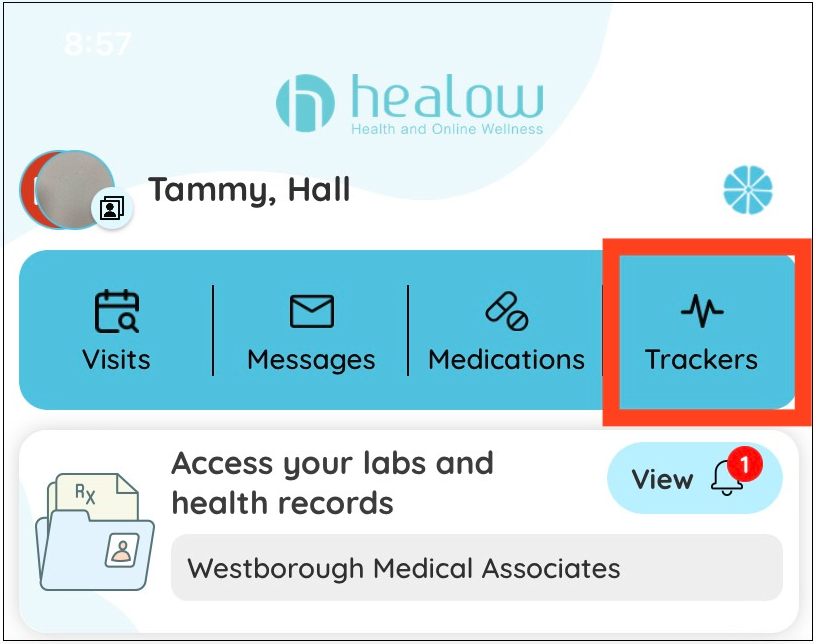
2. Tap a tracker entry on the My Trackers screen:
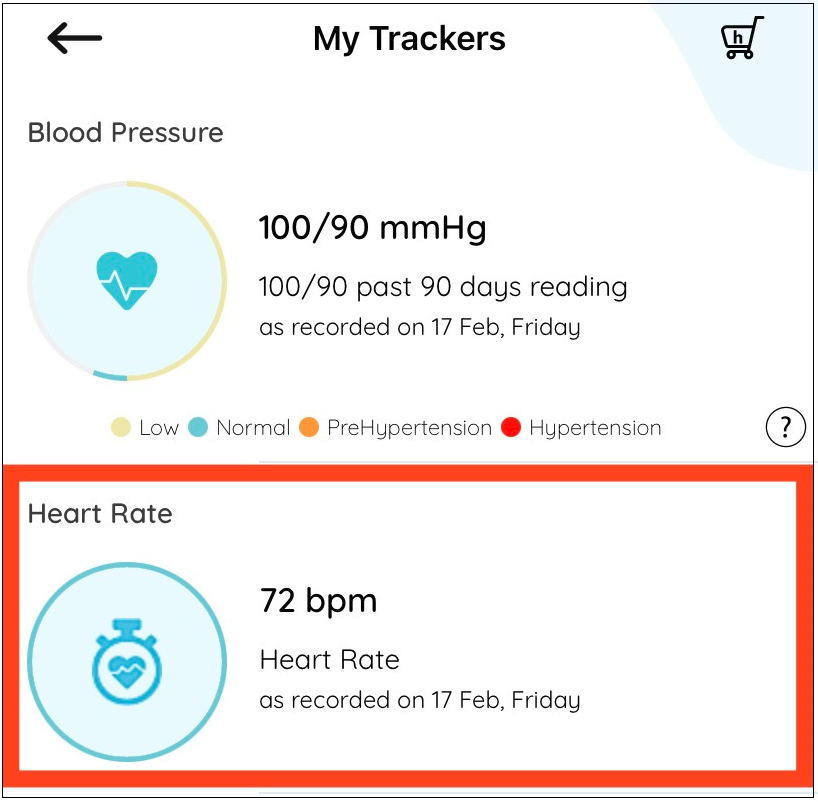
3. Turn off the graph view by sliding the Graph switch to the left and then tap the entry to be updated or deleted:
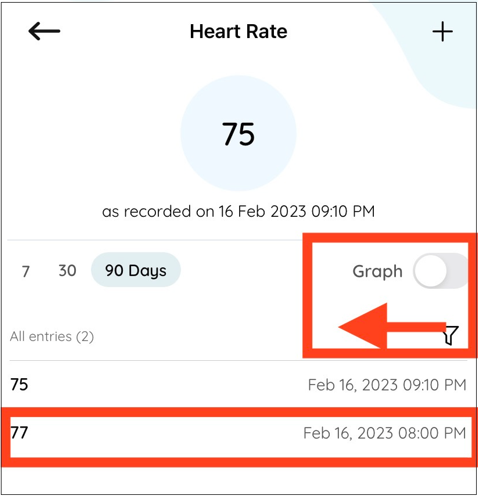
4. Take one of the following actions for the selected tracker entry:
Update – Modify the entry, make the necessary changes, then tap the Update
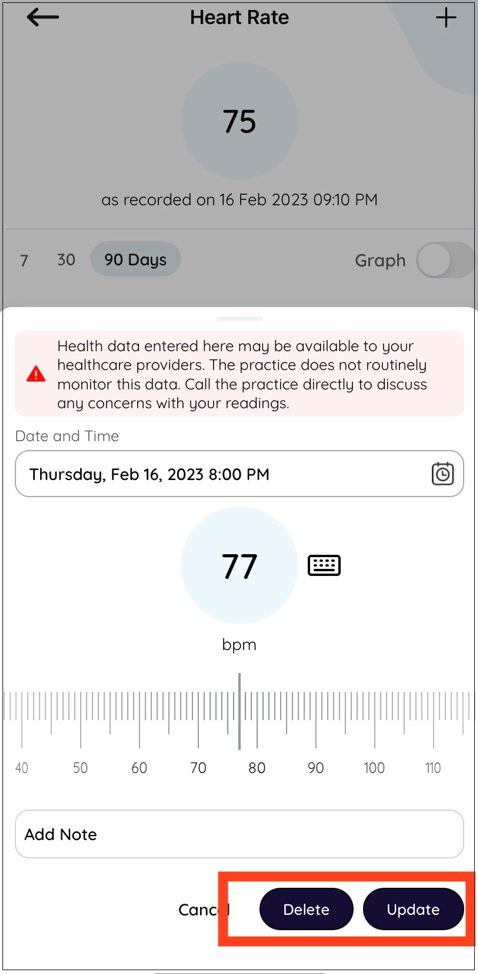
Note: Only manually entered tracker data can be updated or deleted. Data that comes in from a linked device cannot be deleted.