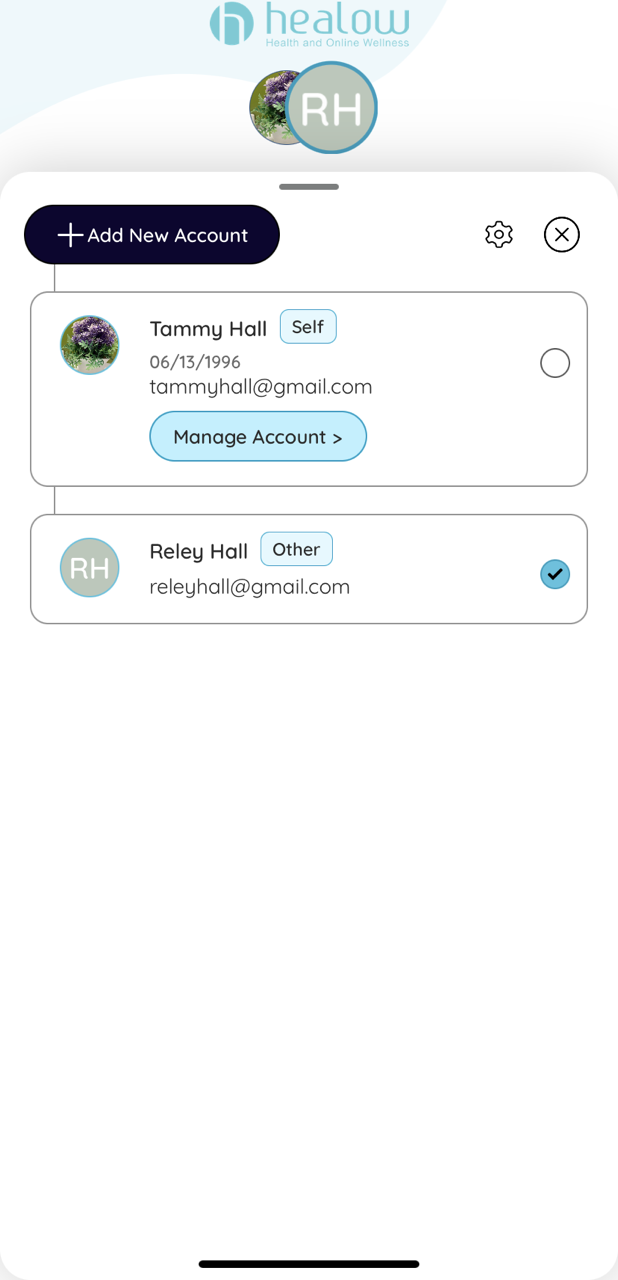To link another healow account to your healow account:
-
-
- Open the healow app and Tap on Plus symbol:
-
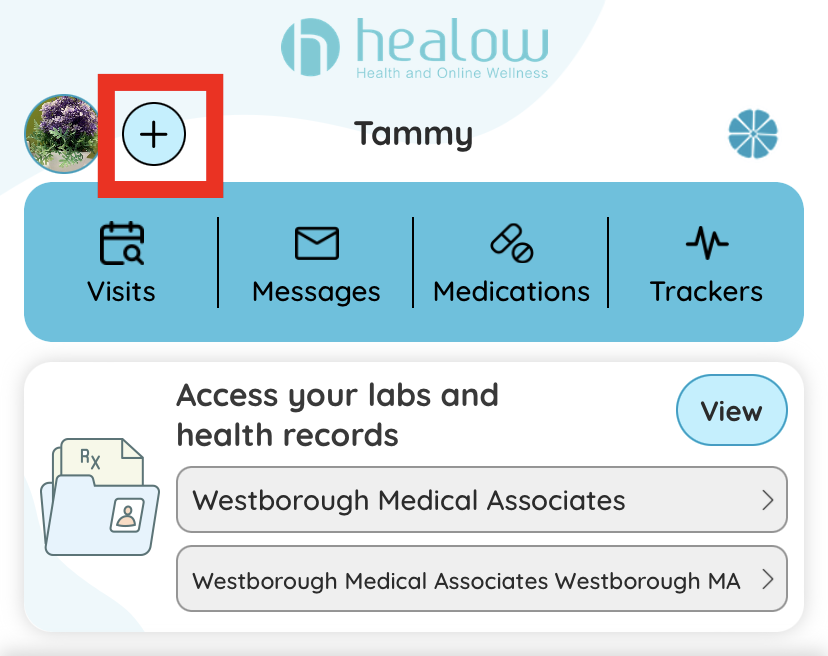
2. Tap on Add New Account.
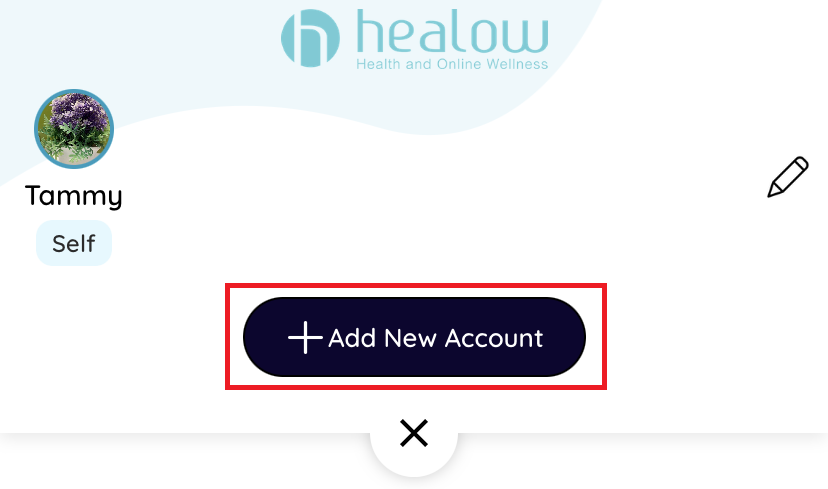
3. On the Select Relationship screen, select the option that best describes your relationship to the person whose account is being added, then tap the Save button:
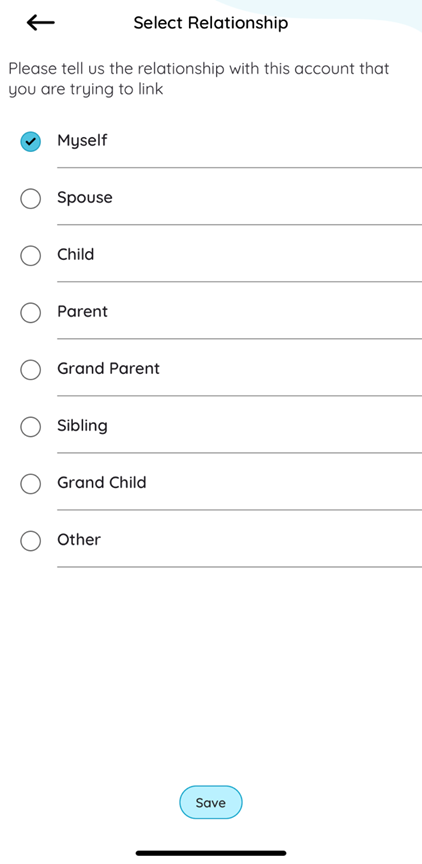
4. Enter your first name, last name, and date of birth and then tap the Continue button:
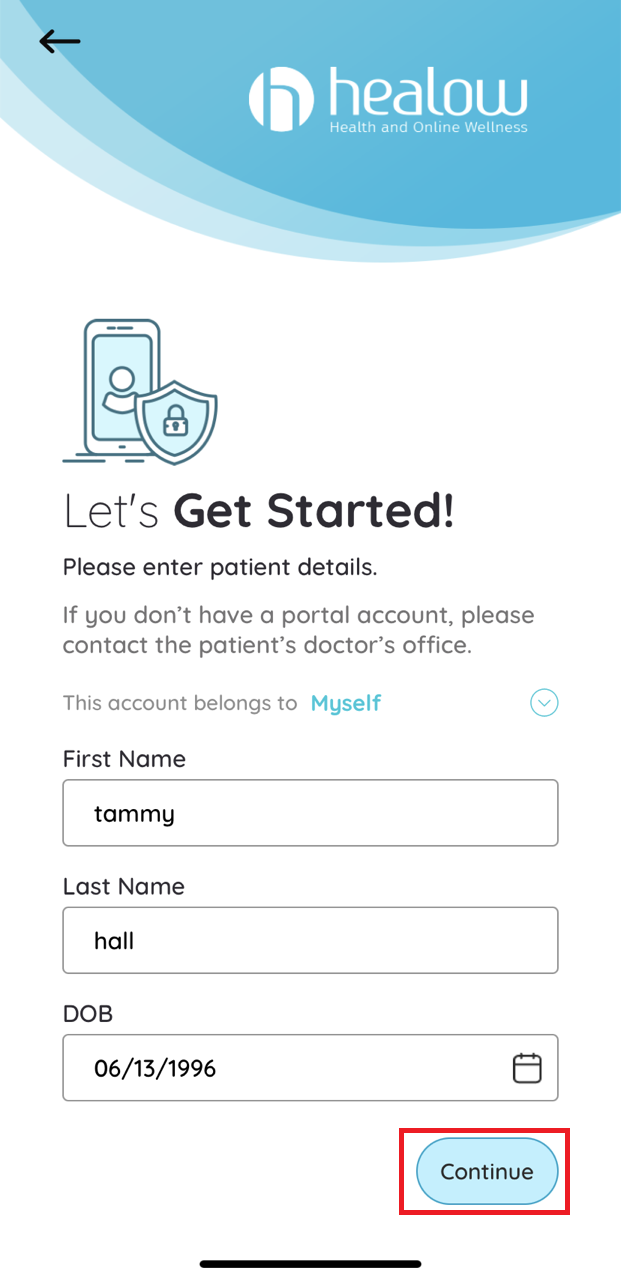
-
-
- Tap either Yes, I have a Practice Code or No, I don’t have a Practice Code:
-
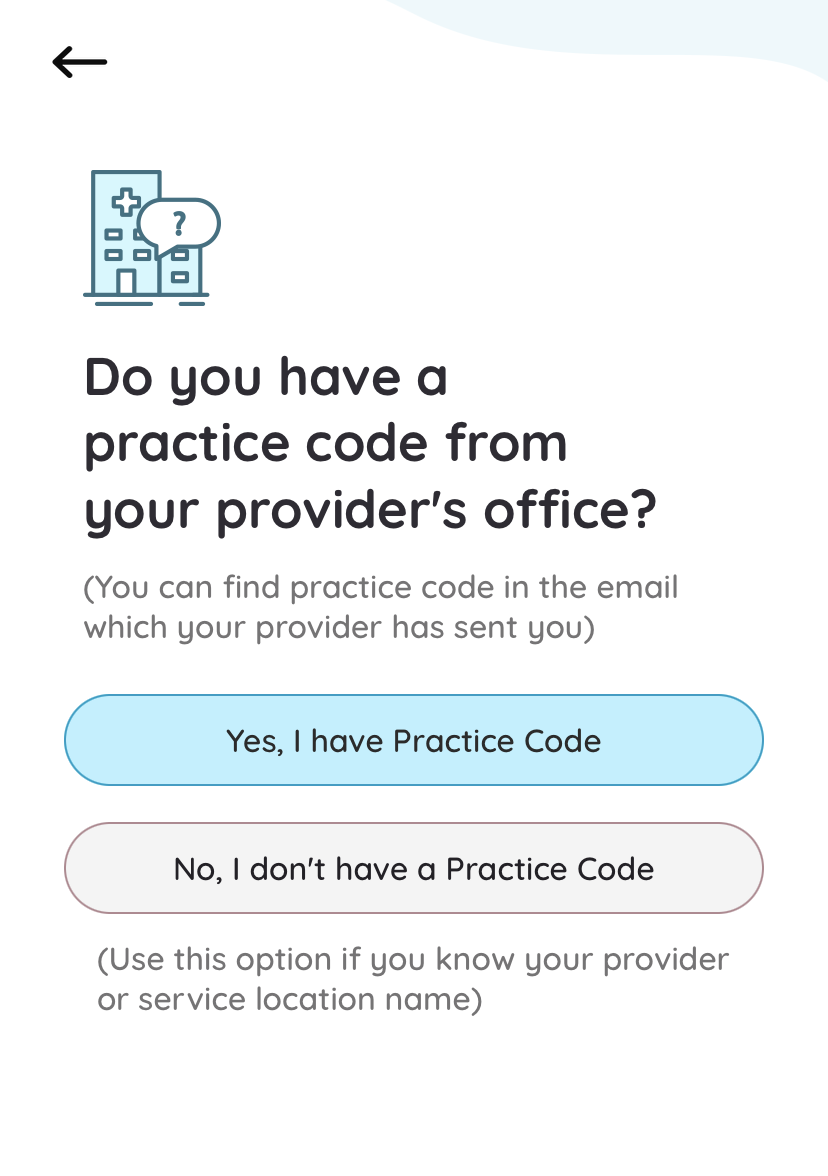
If you have a practice code, enter it on the Practice Code screen and then tap the Next button:
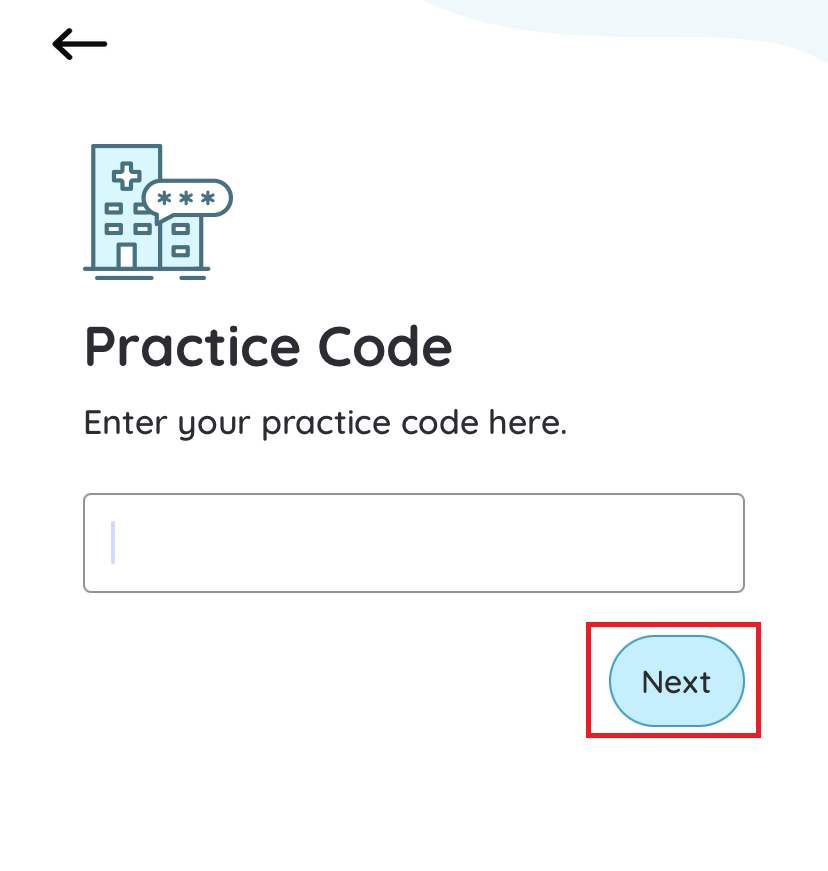
If you do not have a practice code, search for the practice by provider and location and then tap the name of the user’s practice:
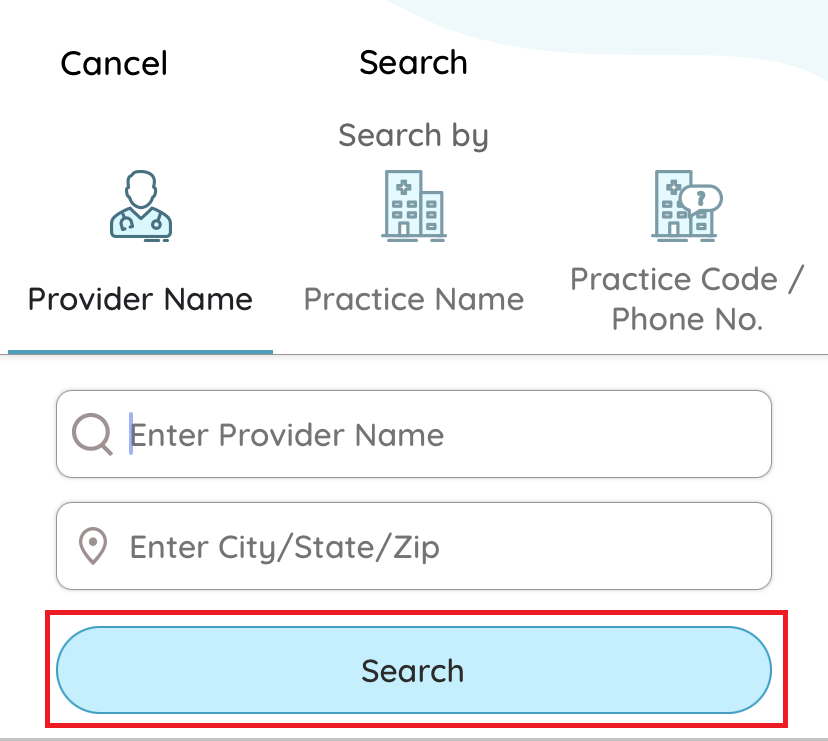
6. Verify that the selected practice is correct and then tap the This is My Practice button
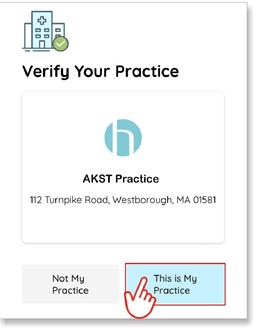
7. Verify your account using one of the following options:
Select the number to which the phone verification code is to be sent and then tap Sent Text. Enter the verification code on the Phone Verification screen.
Swipe up on the Or Login with Username, enter the user’s Patient Portal login credentials, then tap the Submit button:
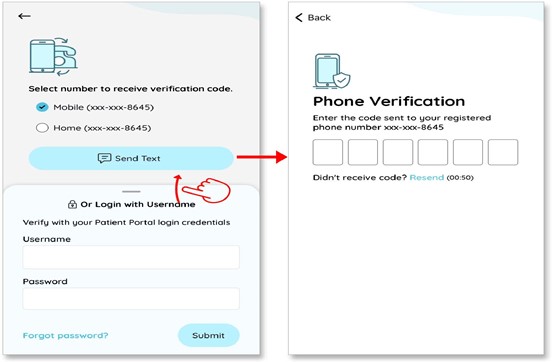
8. Create a 6-digit security PIN:
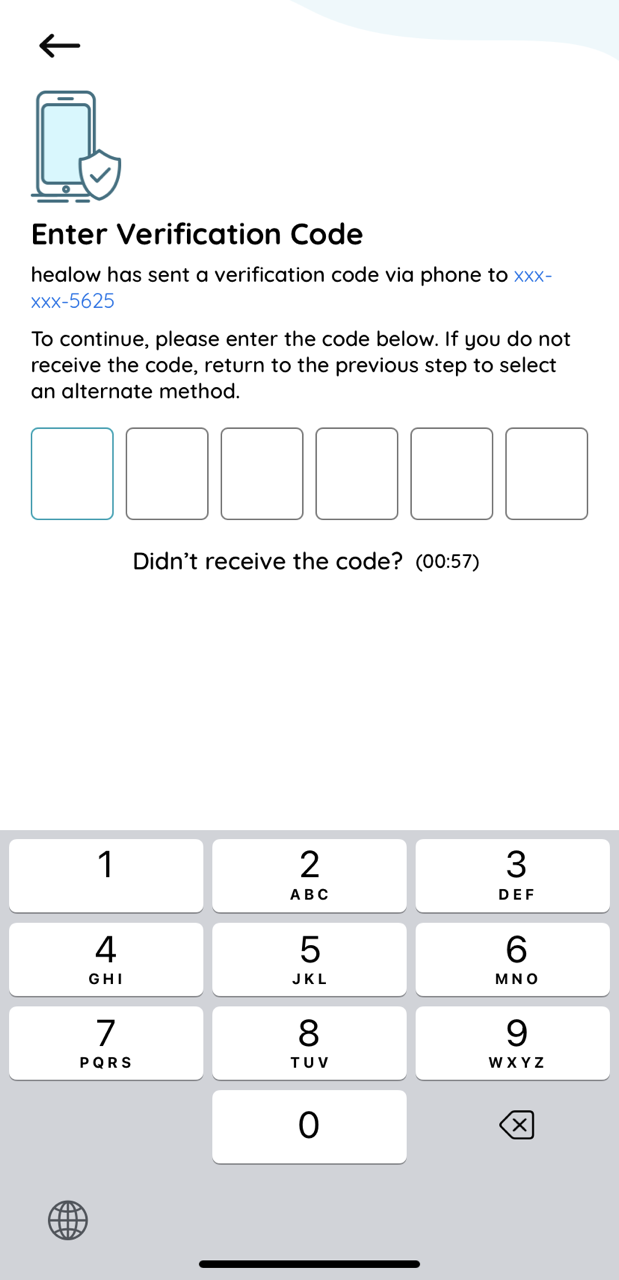
09. Now the account is linked: