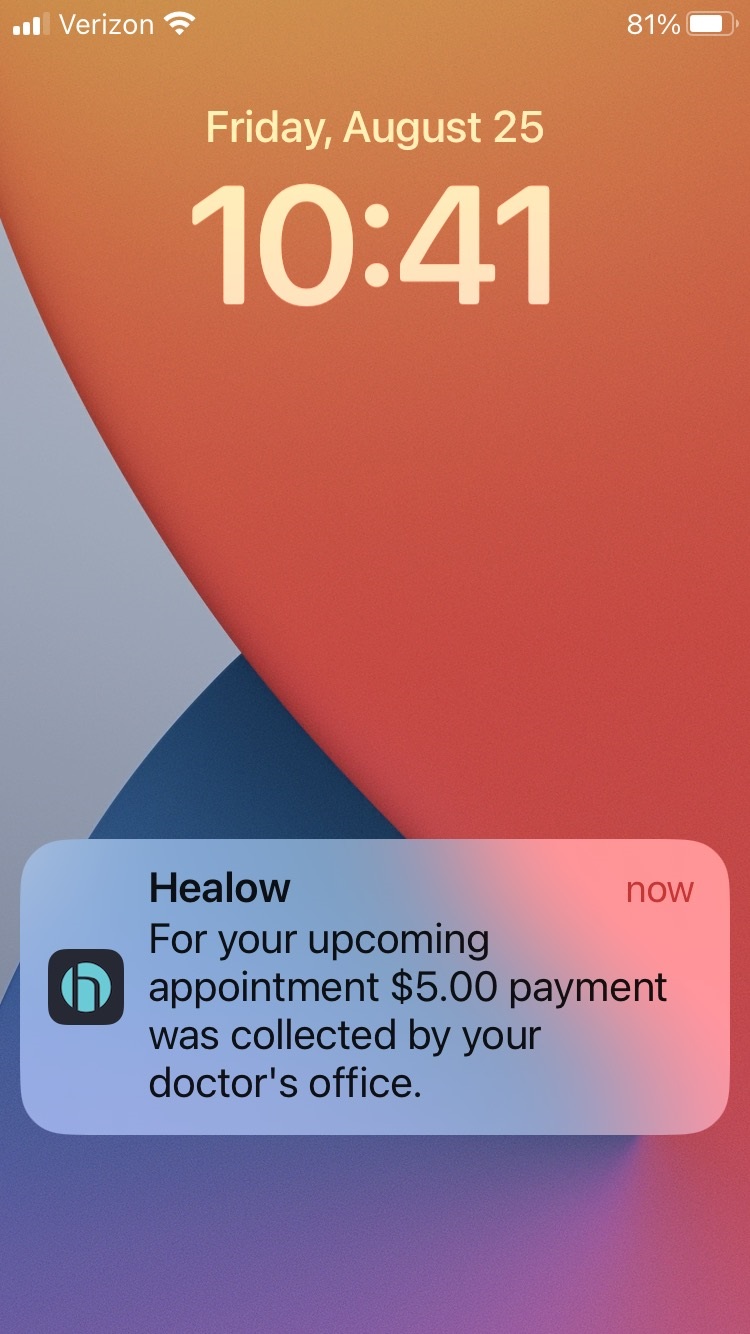1. Tap on the Visits tab on the home screen and tap on Appointment

2. You can be able to view your upcoming appointment’s.
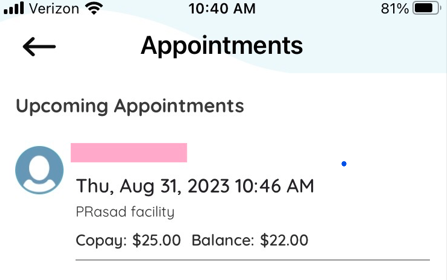
3. On the Appointment Details screen we can find the option Pay Copay. Tap on Pay Copay to make payment.
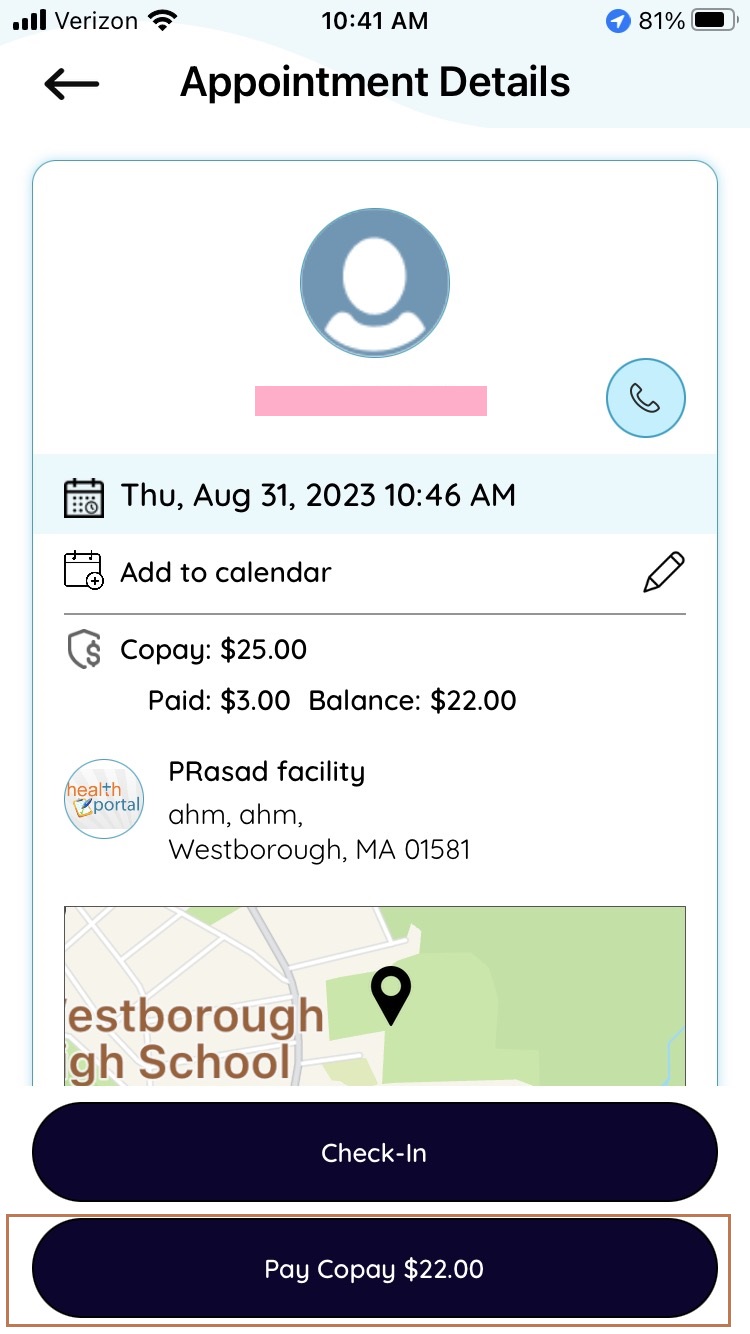
4. Tap on Pay amount due or tap on Pay different amount and enter the amount. Tap on Pay
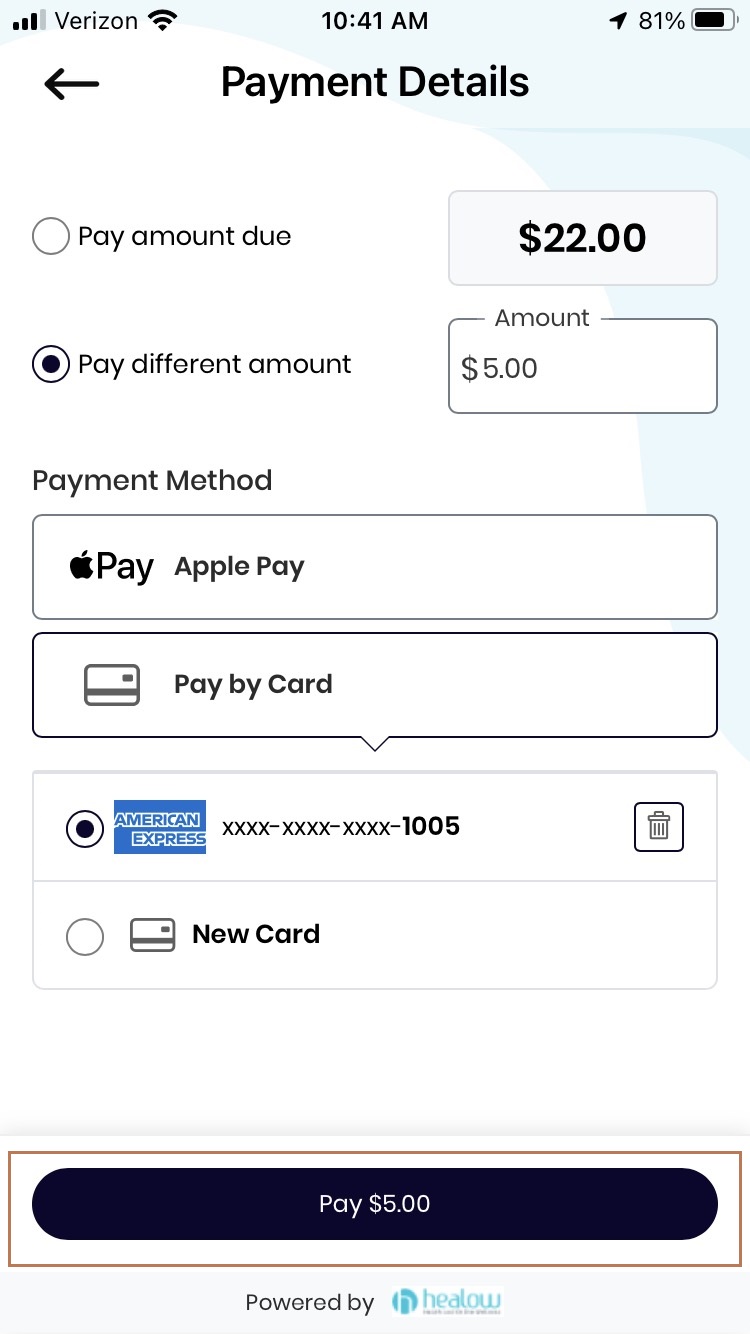
5. System will process your request.
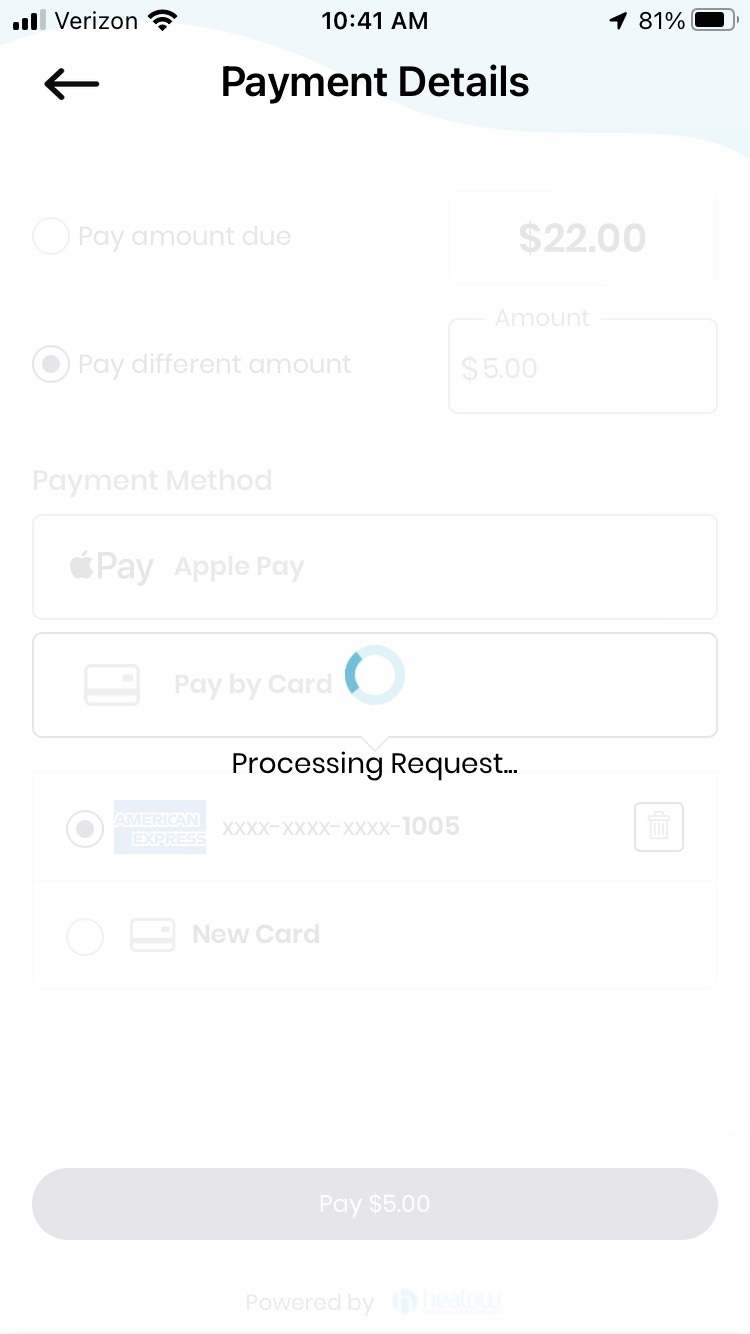
6. On successful payment, the payment confirmation message will be displayed. Tap on back to see the appointment screen.
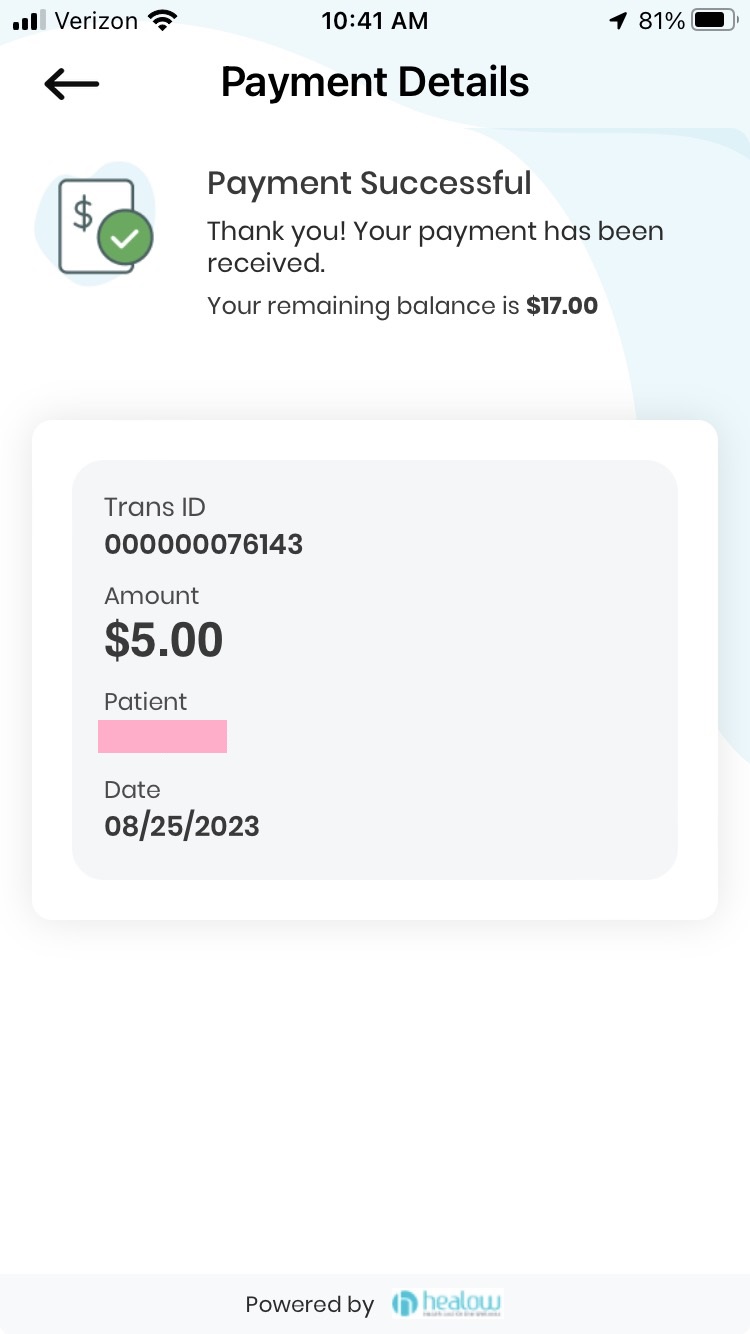
8. You’ll also receive a message notifications on the healow app, indicating the amount paid