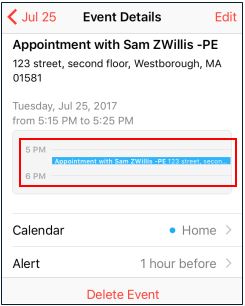To sync healow appointments to your calendar:
1. On the healow wheel, tap the Appointments icon:
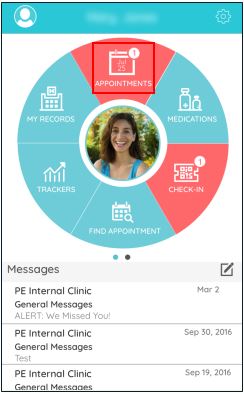
2. On the My Appointments window, select the appointment for which you would like to create a reminder:
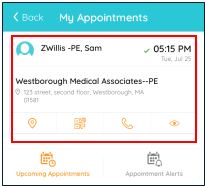
The Appointment Details window opens.
3. To set an appointment reminder, tap Reminder:
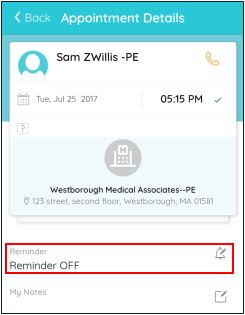
4. To enable the healow app to access your calendar, tap OK:
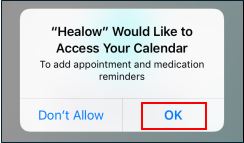
Note: This request is a one time request. Once you agree, the app will have permission to access your calendar indefinitely. If you disagree, the app will not ask for this permission again, however you can still give the app permission by visiting the system Settings screen.
5. On the Appointment Details window, select the time preference for appointment reminders, and then tap Done:
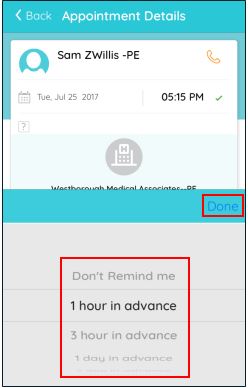
The appointment will be marked with a bell icon:

Once the appointment reminder is active, you will receive a pop-up notification on your device. The reminder will be saved in your calendar:
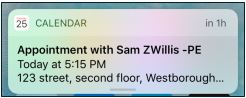
6. Tap the appointment in your calendar to see the appointment details:
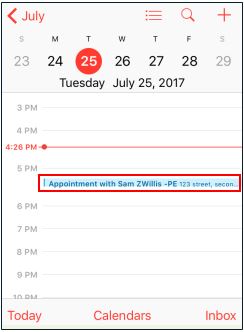
The appointment details will also be displayed on the Event Details window: